
Skilhunt H04 RC
August 29, 2024BlogI needed a budget-friendly small flashlight to carry in my hand that provides a good amount of floodlight whenever I need to go outside at night. After reading multiple reviews for different flashlights online, it seemed like the Skilhunt H04 RC would fit my needs. I purchased one in December 2023. After half a year of using it, I find it to be a great flood flashlight for my needs. I use it almost every day for home using, mainly in the morning when I need to find clothes in the bedroom before going to work without waking the wife and baby with the bedroom light. I also use it sometimes when taking out the trash or getting items out from the car at night.
Where to buy:
Specifications:
Specifications and Measurements:
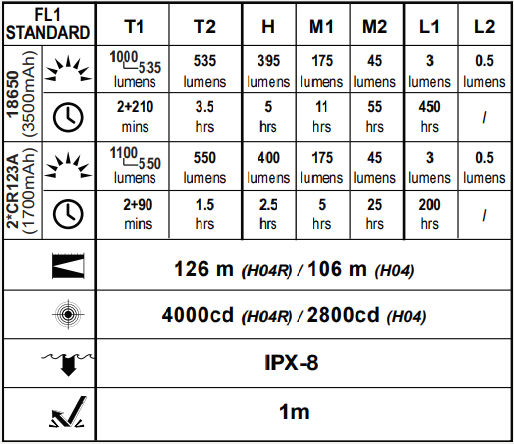
- LED : Nichia 519A High-CRI 4500K
- Max Output: ANSI 700 lumens / 850 LED Lumens (Nichia 519A 4500K R9080)
- Rated range: 2.7-8.4V, (Recommended a high-performance 18650 battery)
- Dimension: L 101.5 mm / 4.00”, Head diameter 23.5 mm / 0.93”
- Weight: 48 g / 1.69 oz (Excluded battery)
- Turbo Mode (two states: T1 and T2): This mode provides the highest lumens from the flashlight.
- Note: This mode drains the battery the fastest, and the flashlight heats up faster.
- Memory Mode (three states: H, M1, and M2): This mode provides medium lumens from the flashlight.
- Low Mode (two states: L1 and L2): This mode provides the lowest lumens from the flashlight.
- Max beam distance: 126 m
- Max peak beam intensity: 4000 cd
- Waterproof: IPX-8
- Impact resistant: 1 Meter
- Accessories: Magnetic Chagrining Cable, Clip, Lanyard, two Spare O-rings, Headband, Headband Mount, Rubber Disk
User Interface (UI) – How To Use It:
- Memory Level Mode: One click on the button to activate this mode. Hold the button to cycle between three brightness levels (M1, M2, H). One click again to turn the device off. This mode is best used overall.
- Turbo Mode: Double-click on the button to activate this mode. Hold the button to switch between two brightness levels (T1 and T2). One click again to turn the device off. This mode is best used outside or when a lot of brightness is needed.
- Low Mode: Ensure it’s off, then hold the button to activate this mode. Hold the button again to switch between two brightness levels (L1 and L2). One click again to turn the device off. This mode is best used indoors when low brightness is sufficient.
- Strobe Mode: Three clicks to activate this mode. Double-click on the button to adjust the speed of light blinking between three settings (S1, S2, and S3). One click again to turn the device off. This mode is best use outside when wanting to be seen.
- Lockout Mode: Ensure it’s off, then four fast clicks to activate this mode. Double-clicks toggle between ‘ON’ and ‘OFF’. The difference is indicated by the Location Indicator (button LED blinking red). Holding the button activates Low Mode; releasing it returns to Lockout Mode. Four more clicks unlock the device. Lockout Mode is best used to prevent children from playing with it and potentially harming their eyes.
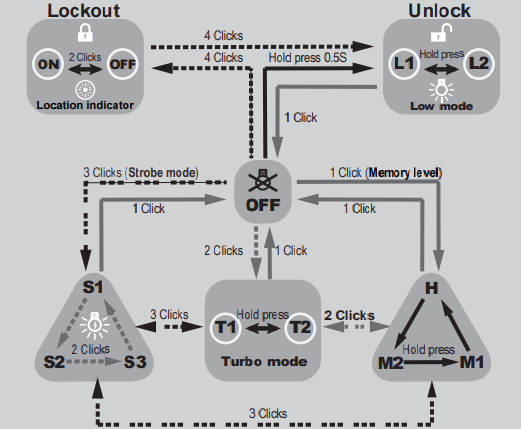
Where to Buy:
- www.amazon.com
- www.killzoneflashlights.com
- www.skilhunt.com




Leave a Reply